This is my first attempt on building a radio panel for my future A320 simulator.
The panel is 3D printed. It has the option to be backlit, however, due to the nature of 3D-printing I’ve not been able to prevent light bleeding through the gaps in the print.
Here are some photos of the build process:
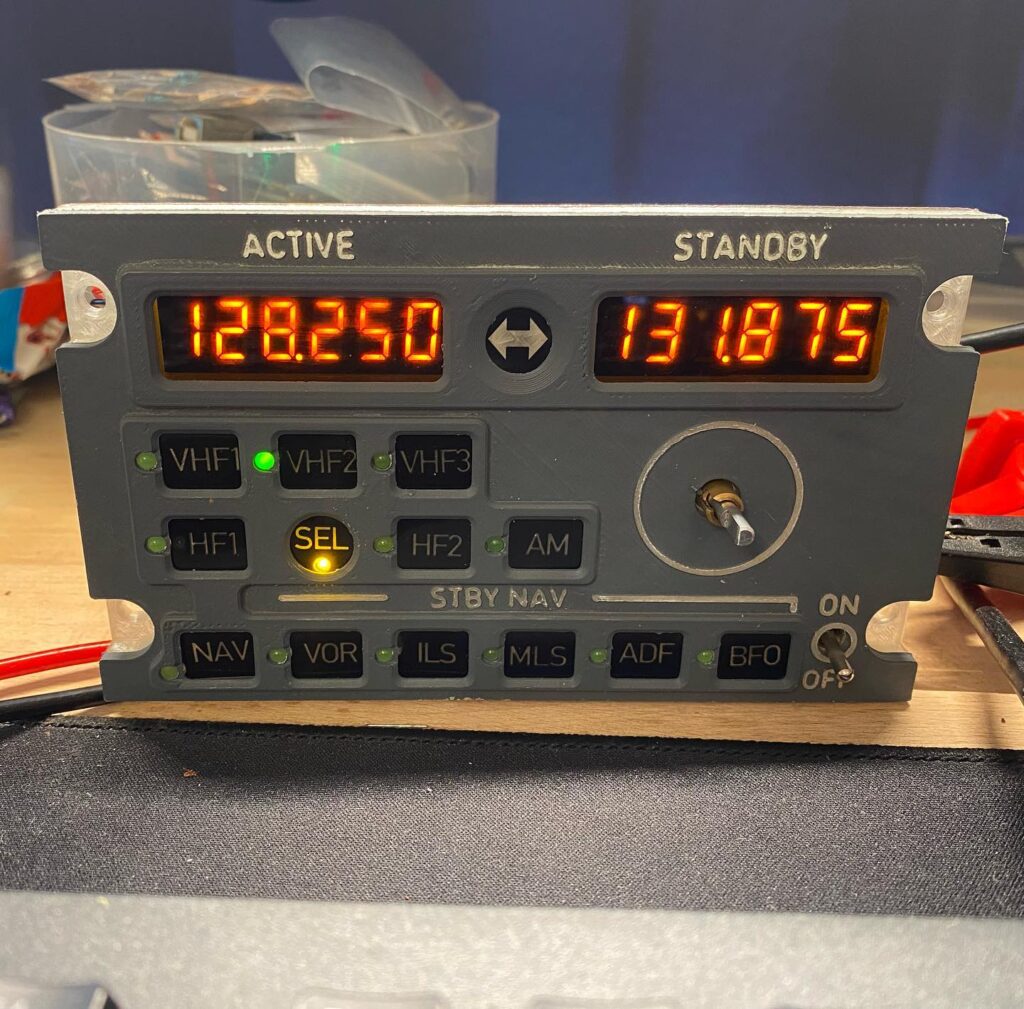

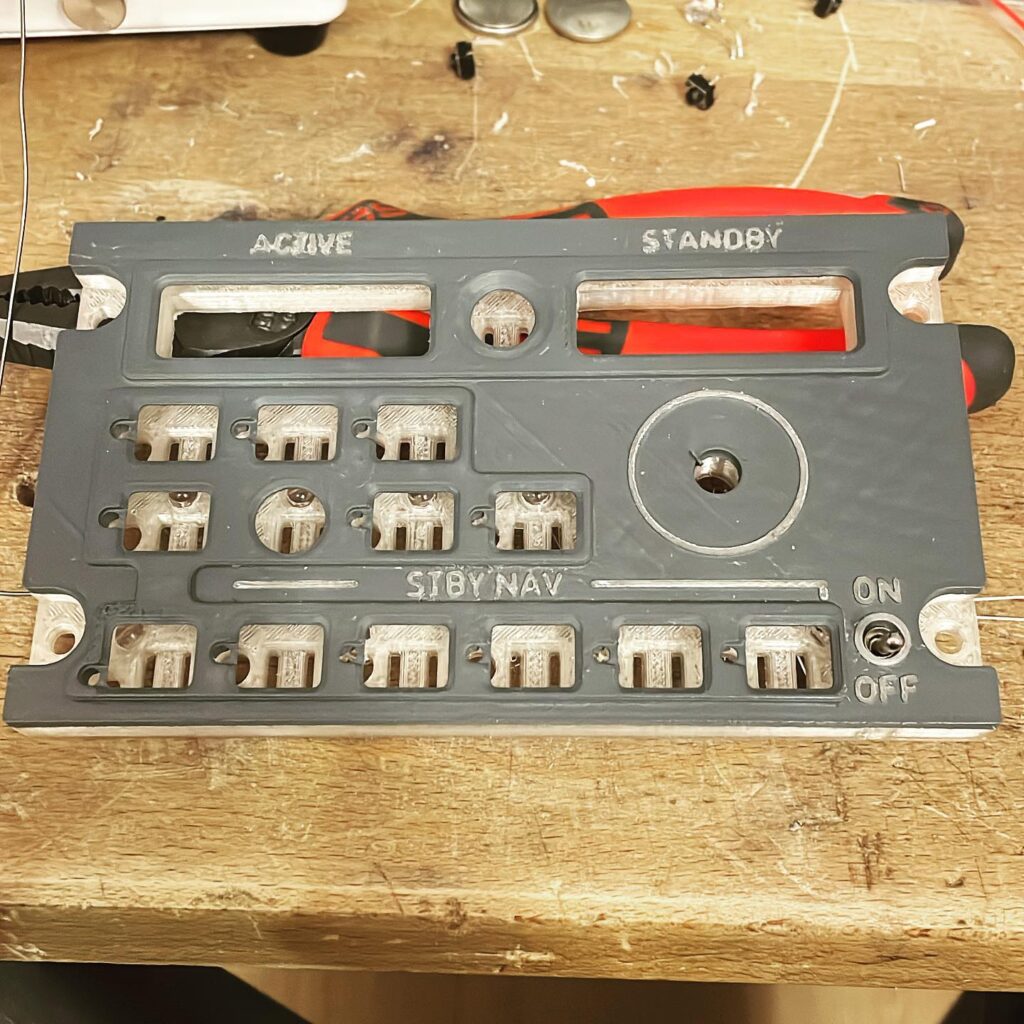
The transparent text is achieved by raising the text ~ 1mm in the 3d model. After printing the panel i applied a transparent primer and finally several layers of RAL 7004 spray paint. After letting it dry for a couple of days, I took some very fine sand paper and scraped the paint of the raised text.
This option does work, however it does not look nearly as good as laser etched panels.
The buttons are 3d printed as well but without any raised text. I printed the labels on clear sticker paper. I then layered several of these stickers to prevent light bleeding through the black part of the print and finally glued them to the 3d printed buttons. This worked out very nicely and I plan on using the same technique on the MCDU.
The knobs for the rotary encoders will be printed in the future when I get my printer back up and running.
Electronics
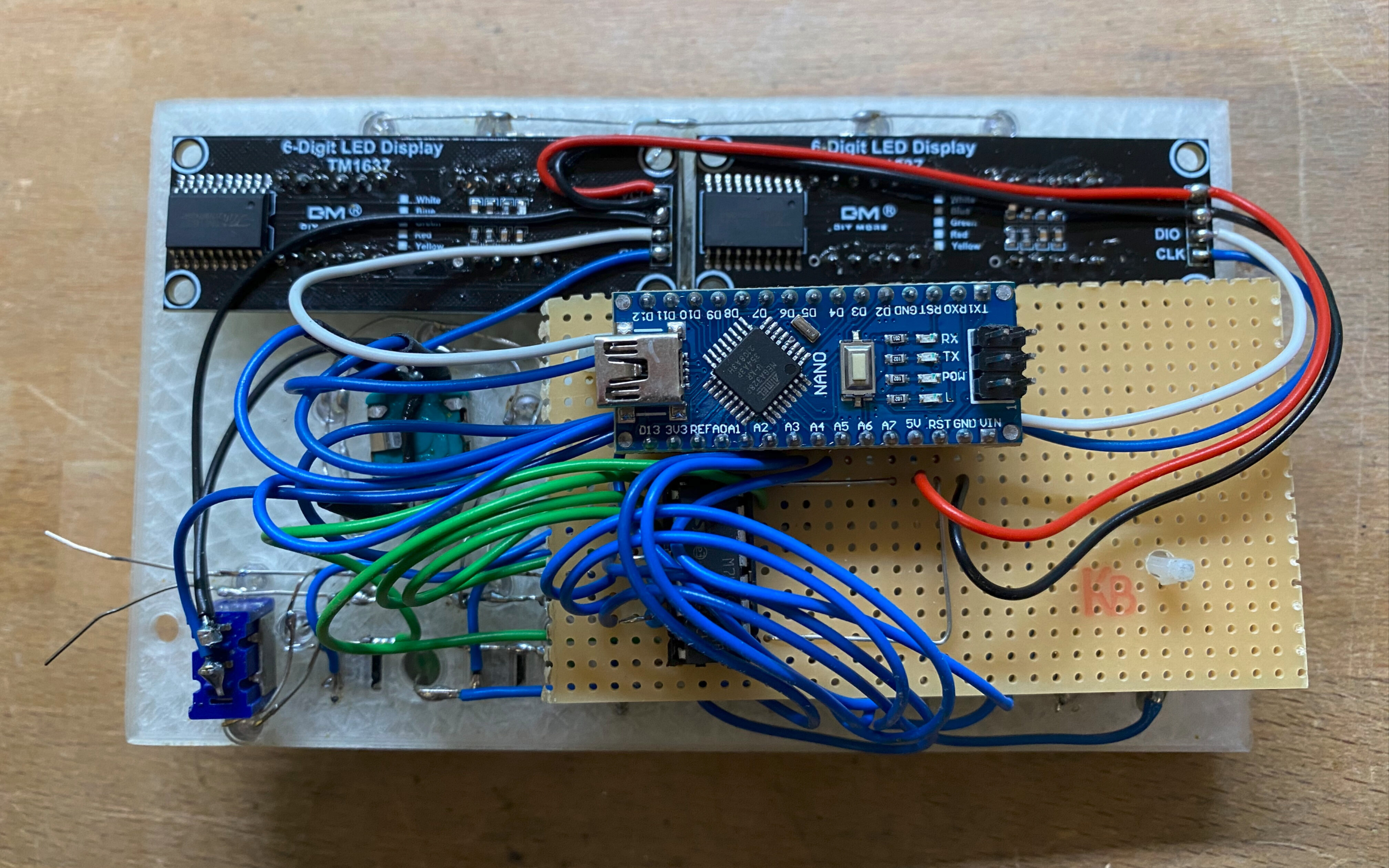
One thing that was very important for me was to use orange 7-Segment displays. These are difficult to find and the ones you do find are only common-anode. This means that I was not able to use the MAX7219 and had to use the TM1637 instead. Unfortunately, these drivers are not supported by Mobiflight and I had to build my own solution.
This solution uses an Arduino Nano and my own Software solution for translating between FSUIPC and my Arduino sketch. This solution is called FSSCPv2. I documented the specifications over at Github:

Hi mate, great work! I’m thinking of building one myself, any chance you could tell me where you got the print files from?
Hey, thanks! I designed it myself in Fusion 360. It’s not completely done yet but I can send you the .step file if you want! Send me an email and I’ll get back to you.
Best regards, Dennis
This looks awesome. Any chance you can sell the stl file?